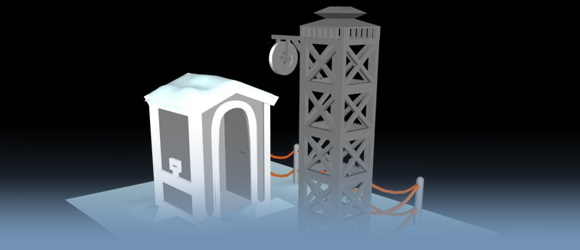|
| |
|
|
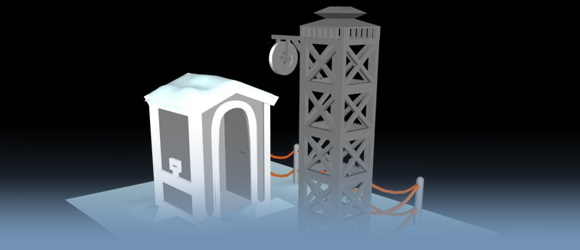
|
| |
I first wanted to make a dynamic upload base, like that I wouldnt have to links myself files and mysql bases, to transfer and check myself all the files... But I saw it was hard : multimania.com didn't allow the 'post' uploads, and free.fr limited it at 200 Kb per file. Only some textures, little models had a chance to be uploaded like that, so I decided not to lose my time to make a PHP script able to insert, sort, verify, transfer files into the mysql bases, and I prefered to let the members upload their creations on a ftp or an other way (mail, ICQ, IRC...), and I would transfer them myself on this site. Like that you can have really good transfert rates (15 kbps for me :-) ).
So if you're a member of the team (and you're logged on Bu's temple), you can find all the infos on the upload ways in the latest update ("informations" section). But to help me in my work, you had better follow some rules to upload your creations.
Warning : if you want to upload objects models , please put pictures of them where they are on a greay or dark background - no background textures please, thanks.
If you've made a 3D model : please prepare your creation(s) :
--> The main file in a ZIP package that has the name of the creation. It must be under the 3DS MAX (*.3ds for max compatibility, *.max stores more infos but cant be opened by every program) format for maximal compatibility.
And please also upload your original files (cob, max...) like that if there are conversion problems, files corruption...I'll be able to repair that.
The best would be you dont retract (under 3ds max) the boolean objects, the polygons , for your model to be modified more easily for the animation. If you've subscribed to this model in the "work organisation" of this site please give it the same name as it had in this section, and please after set your task as 'finished and uploaded in the work organisation section.
Else, because the models are often sort by name, give your creations names that begin by the important word : "tank_white_hamalayi" is better than "the_hamalayi's_white_tank". example : "soldier white.zip"
*In the same package it's good if you put a text file where you describe your model, the things to know to animate it, the main boolean objects...
--> A text file with your comments on your creation (->255 letters max) and with your login for identification.
--> 2 pictures of your creation, if possible not less and not more, else it wouldn't be beautiful to see... But you can put 1 or 3 else. Jpeg format only please.
You must rename them with the name of the file they show + 1 or 2 : example : the first picture for the model of "Twinsen_prisonner.zip" is : "Twinsen_prisonner1.jpg" and the second is : "Twinsen_prisonner2.jpg" like that the.html script will find them automatically.
If you've textures to upload :
--> Make a zip package with the textures, on a good format (BMP for example) they must be of the same type (organic, mineral...). OR if you got only one texture, put it like that.
--> Put a text file with comments on them, and your login .
--> Put 1,2 or 3 pictures of the textures... 2 would be the best.
*Same thing for the videos : in *.avi (divx) format with a text file with comments, login, date
If you want to upload your Help screenshots :
--> Put them in the 2d objects section of the multimania ftp, in jpg or gif format.
--> Add a text file that has the same name, with comments, and your login.
Audio files :
--> The file in a simple mp3 format for musics and big voice files, oder in a Zip package for sounds...
--> Txt file with comments and your login.
|
|
|
|
|
|
|
|
|
|
Copyright © 2005 LBA Relentless Movie Project - All rights reserved |
Design by Alexandre Fontoura [alexfont] |
|
|